
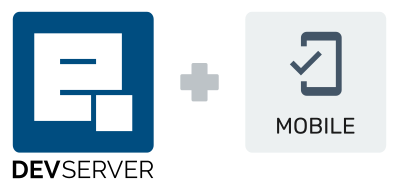
Type: module
Requirement: Devserver
With the module "Mobile", you can test your code on your mobile phone / tablet and see if your website / application is mobile friendly.
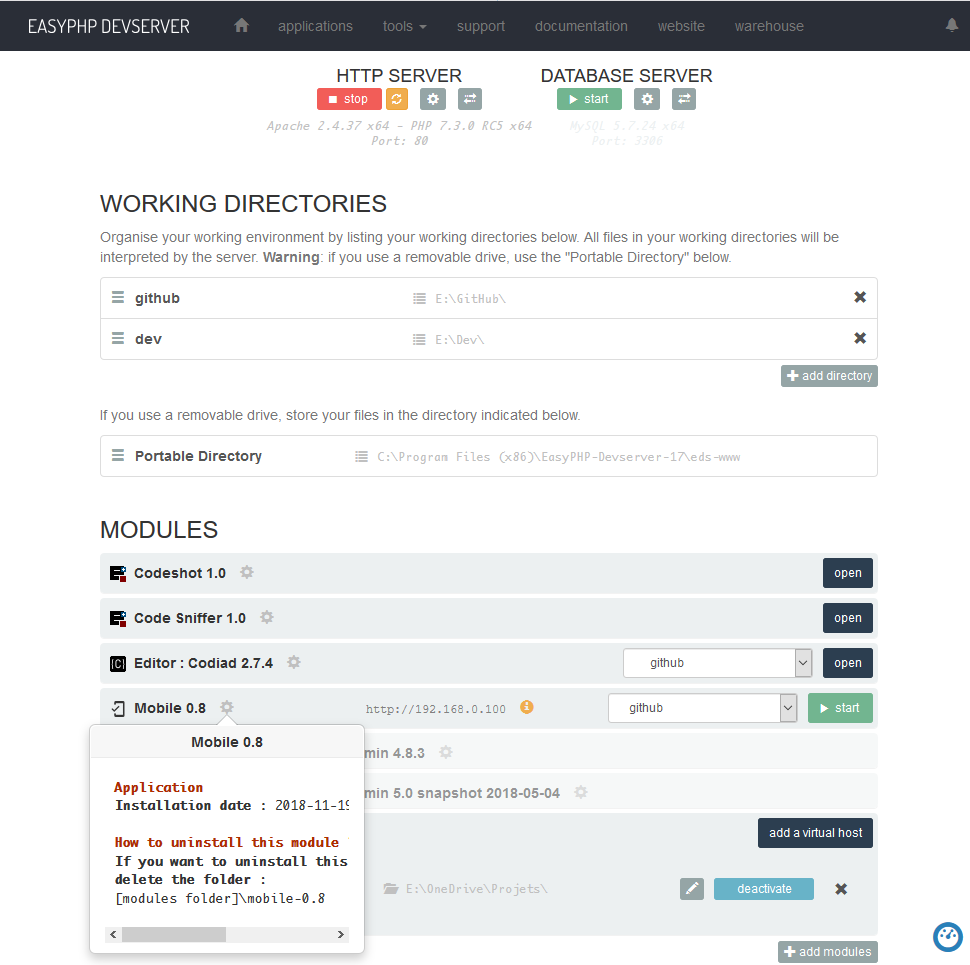
To activate the module, you have to start the HTTP Server first.
Once activated:
Module
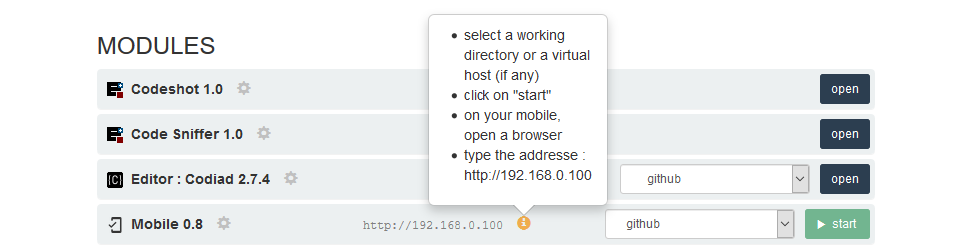
Select your working directory or virtual host (if any)
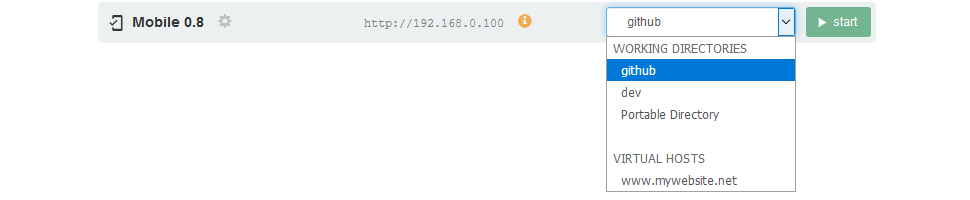
Mobile in action
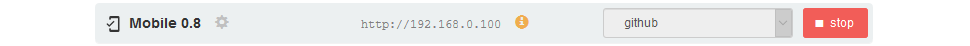
With your mobile, explore files and folders and check your applications and websites.
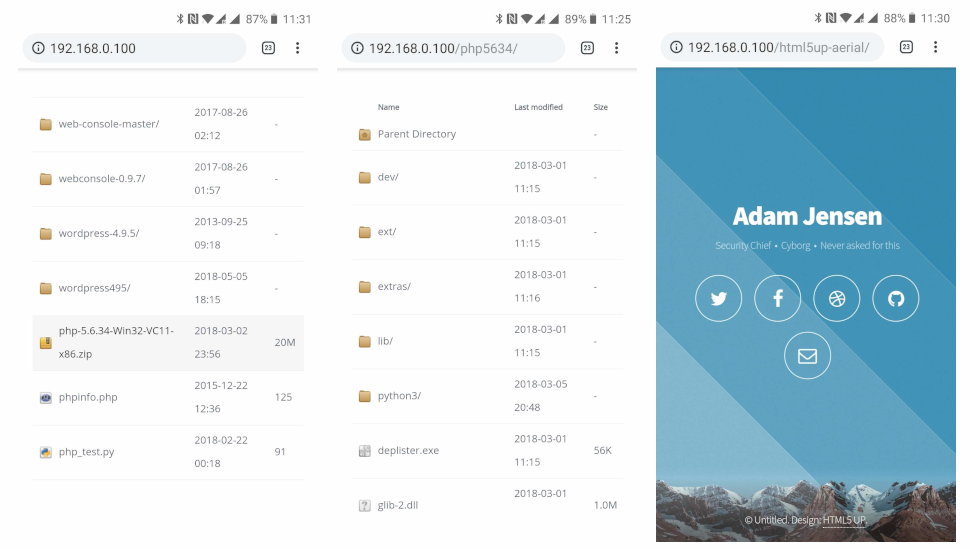
Easy : delete the module folder.