

Type: module
Requirement: Devserver
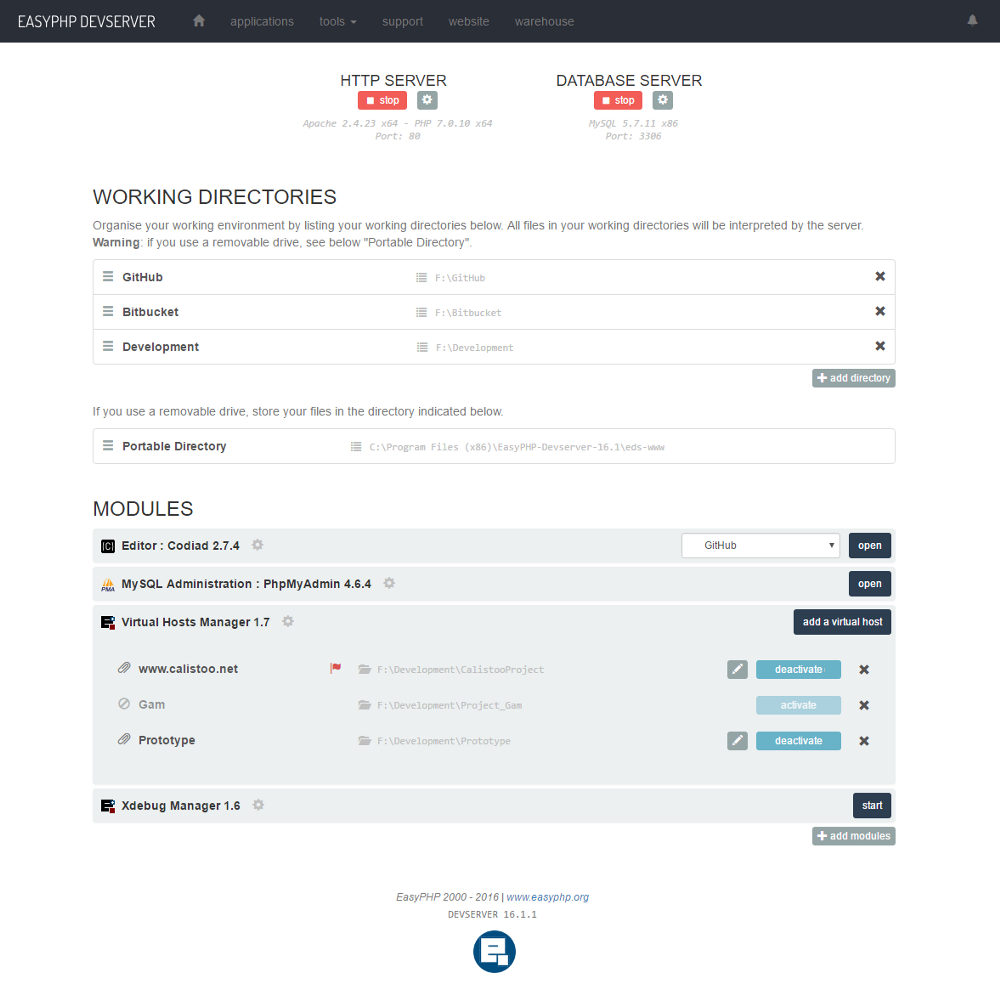
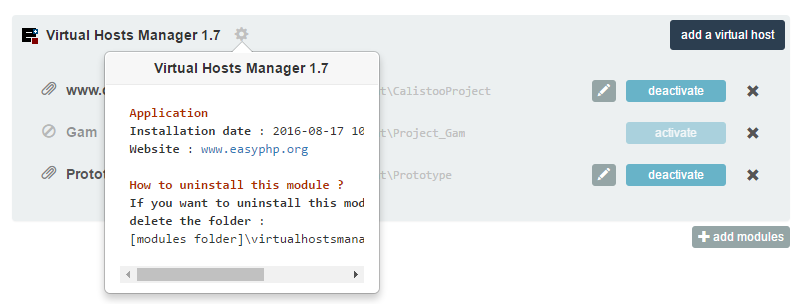
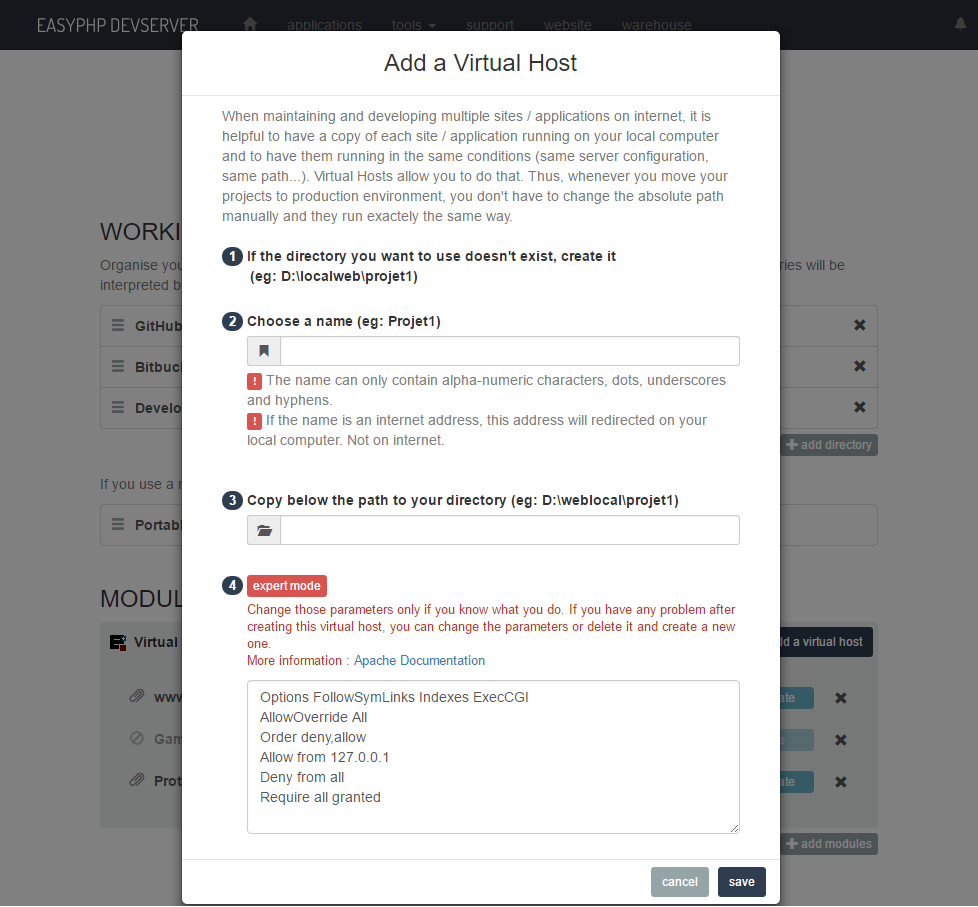
You can keep the parameters by default or use the “expert mode” to tune your Virtual Host.
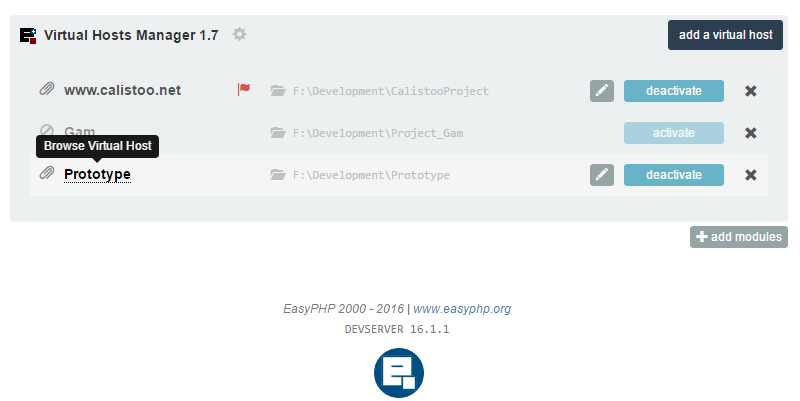
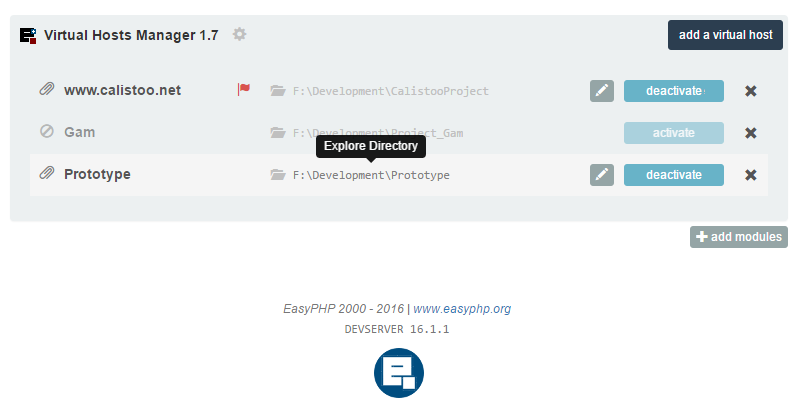
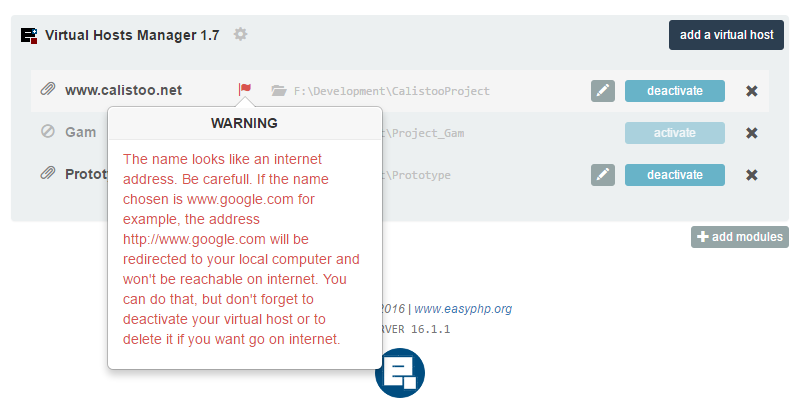
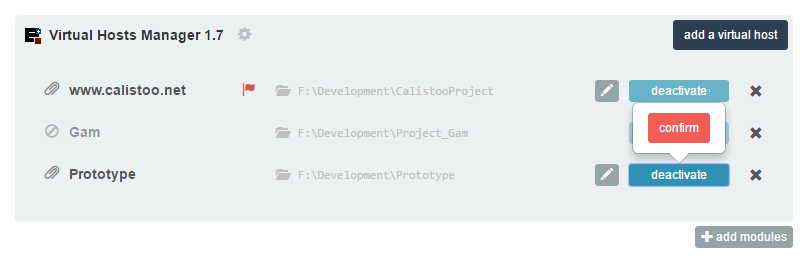
You can activate / deactivate a Virtual Host anytime. Deactivating a Virtual Hosts can be useful, especially if the Virtual Host name has the appearance of an internet address.
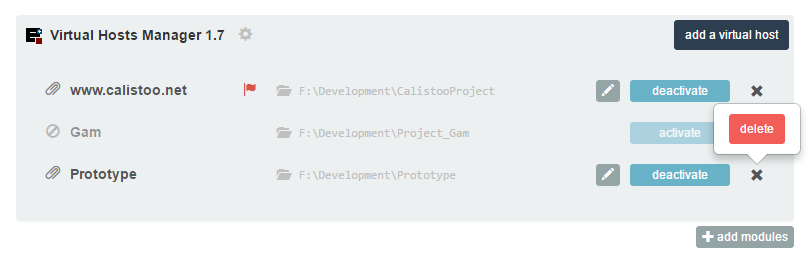
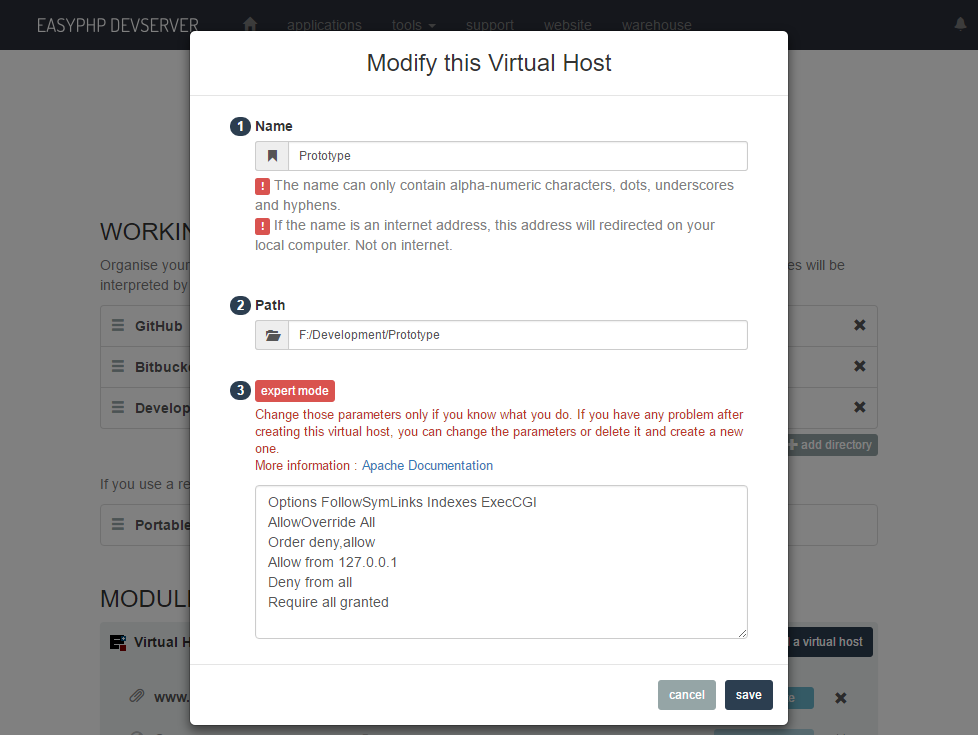
You can change the name of your Virtual Host, change the directory location or change the parameters.
Reminder : if the name of your Virtual Hosts is an internet address, this address will redirected to your local computer. Not to internet.